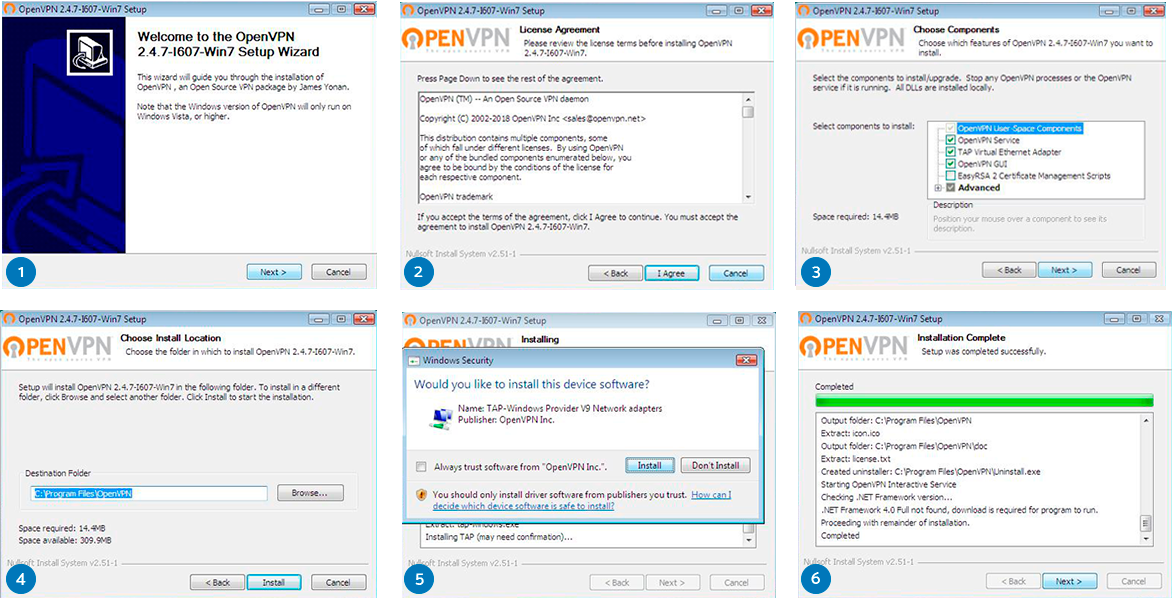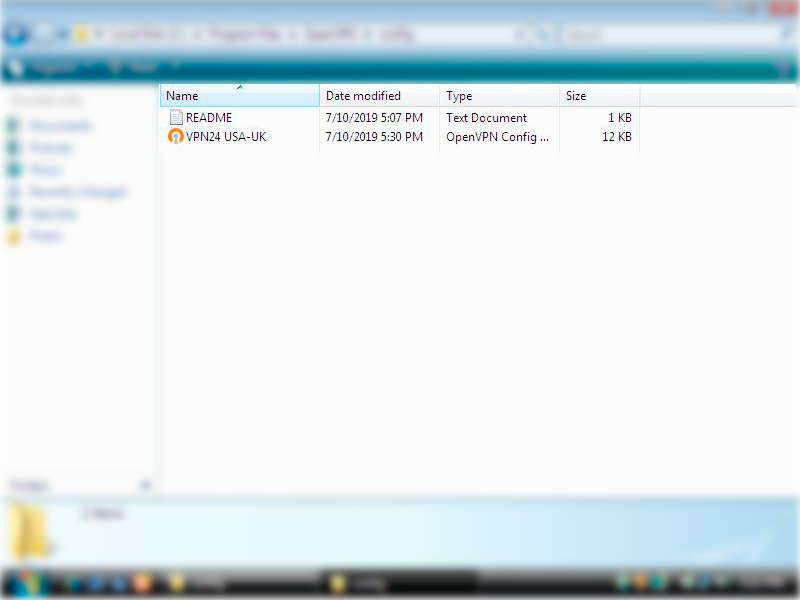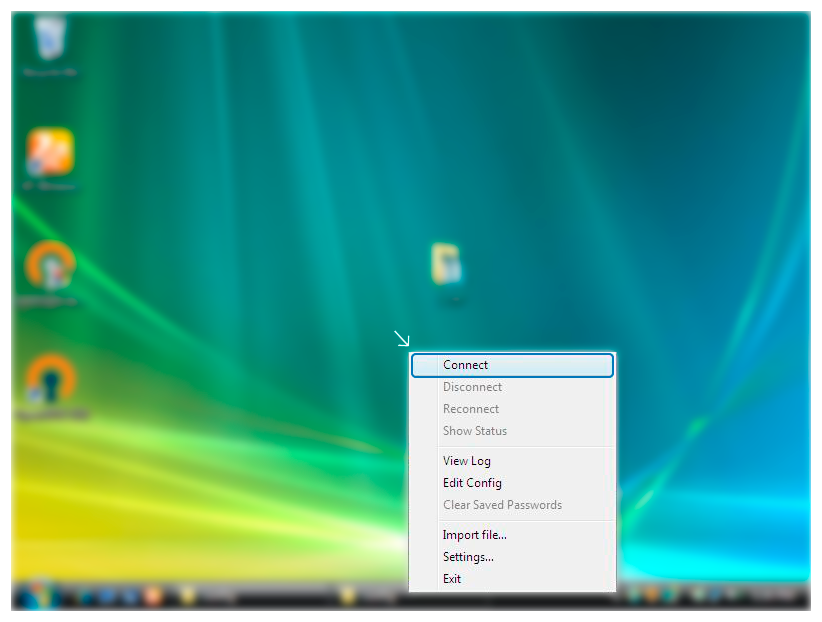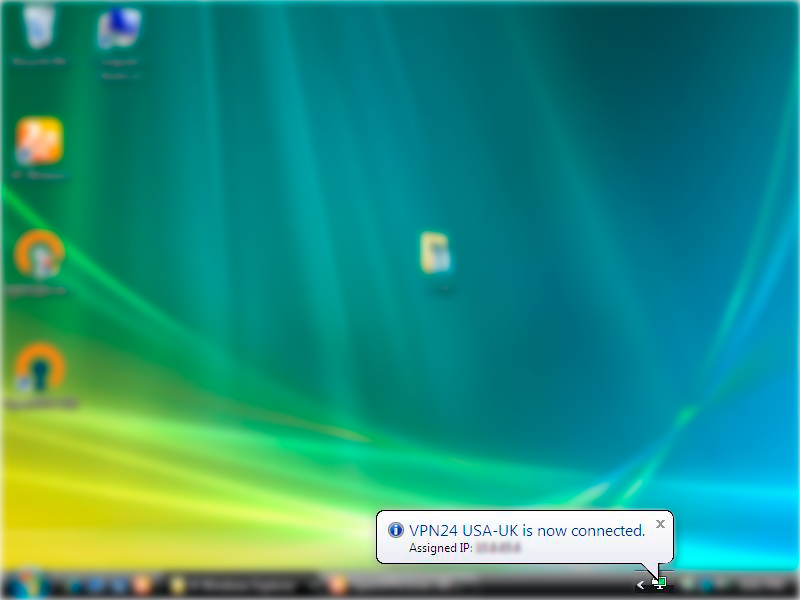1.
Download the OpenVPN Client for Windows XP from its official website.
2. Run the installer and follow these steps.
3.
Login and Download configuration file .OVPN from your Profile Page
Copy file to the OpenVPN configuration folder (by default C:/ProgramFiles/OpenVPN/config/).
4. Start OpenVPN and then right click on the OpenVPN tray icon, select your favorite location and click on Connect.
5. Once the connection has been successfully established, the OpenVPN icon turns green.