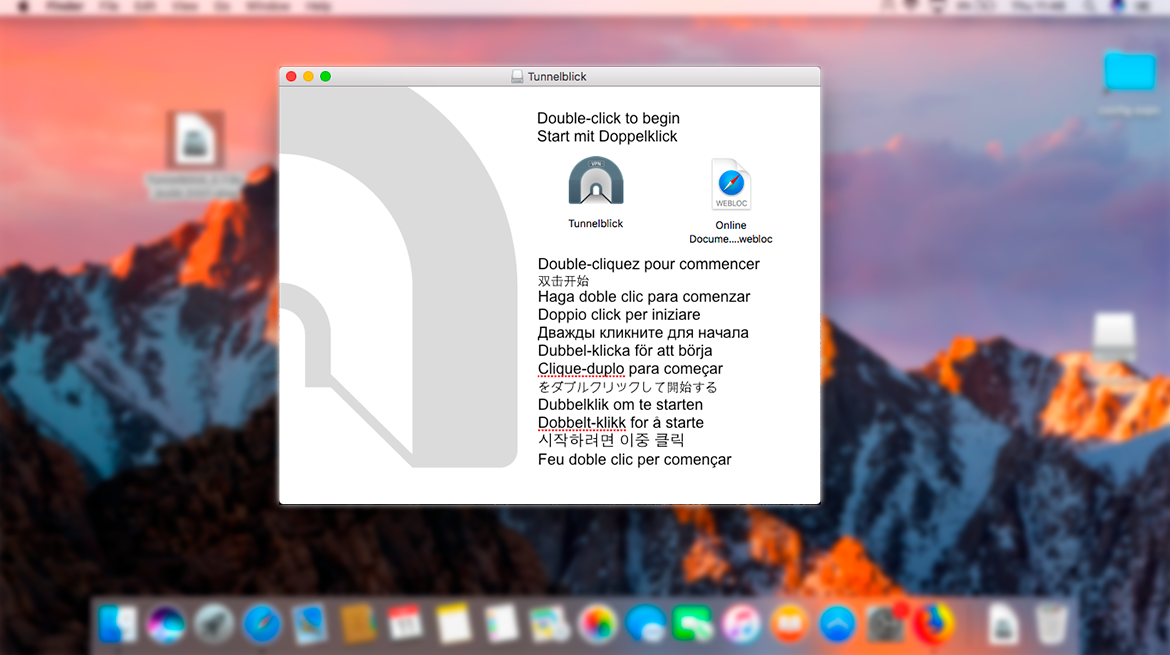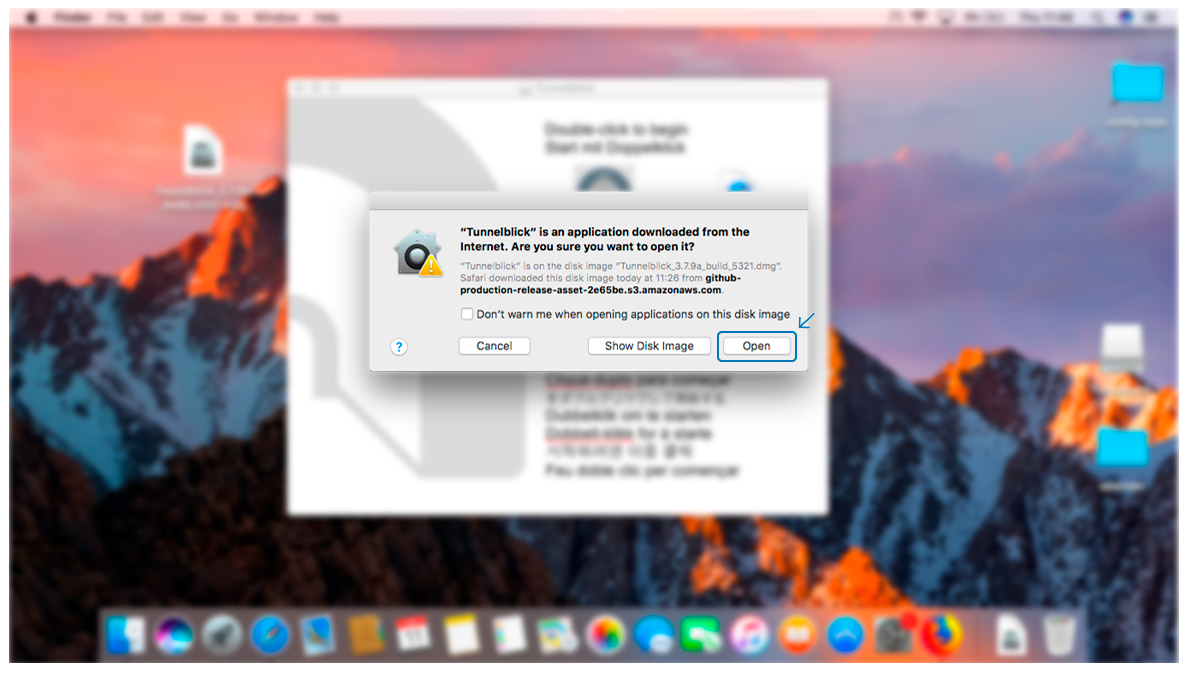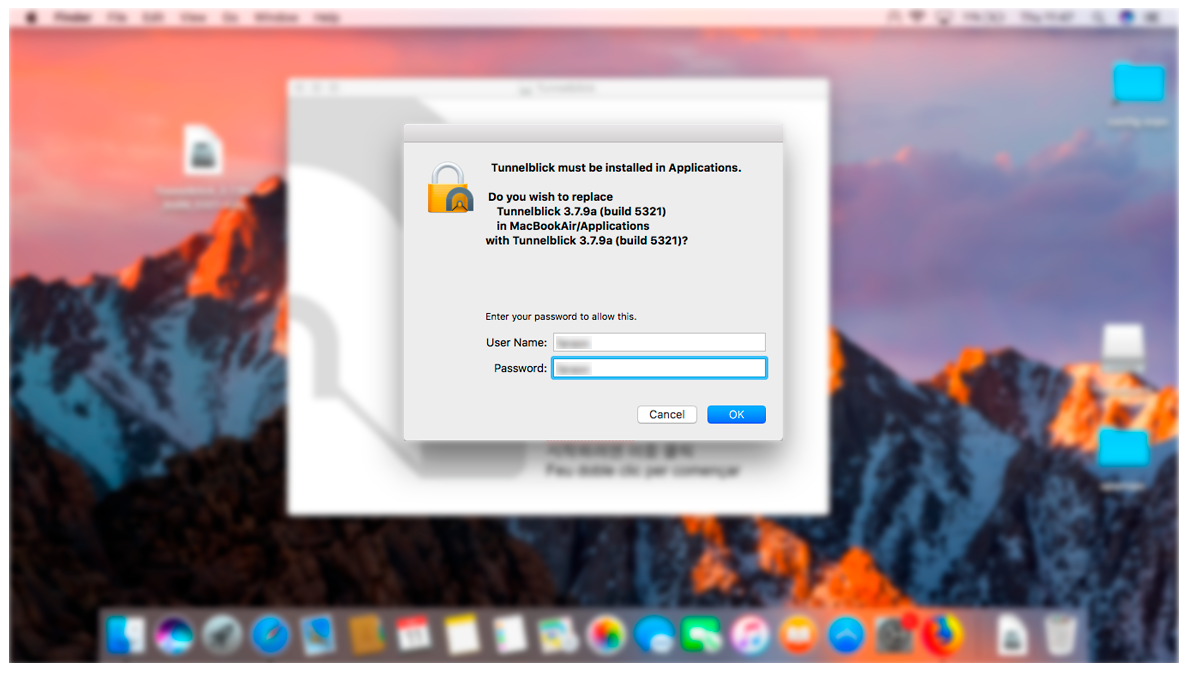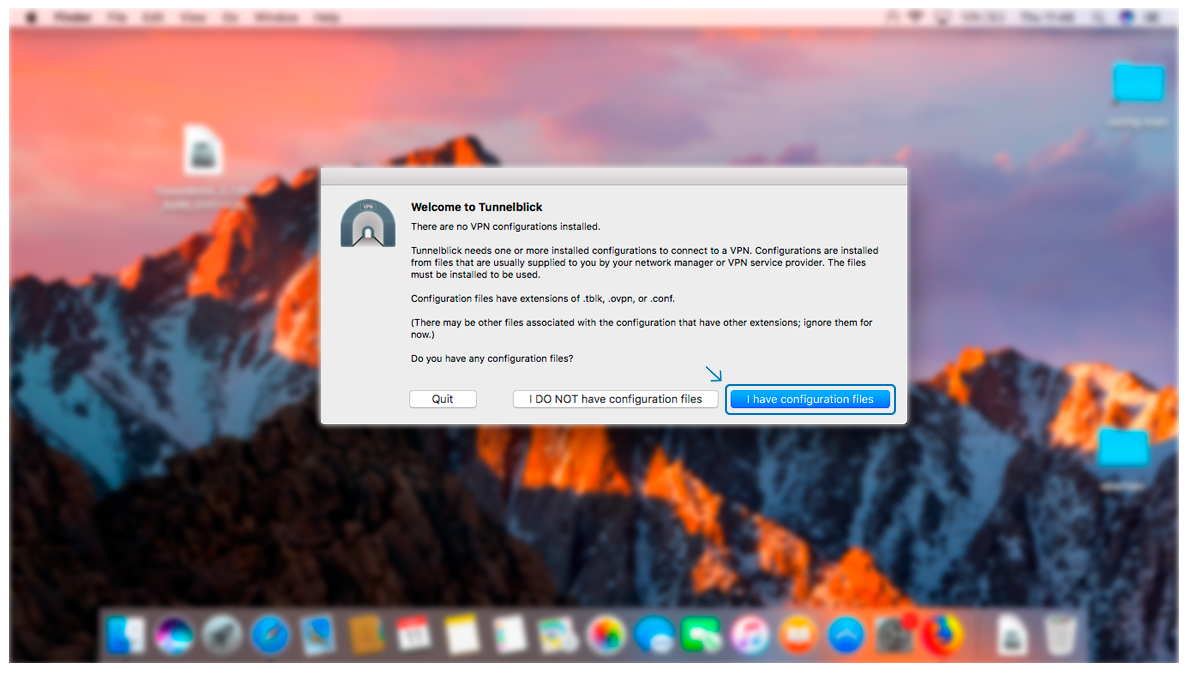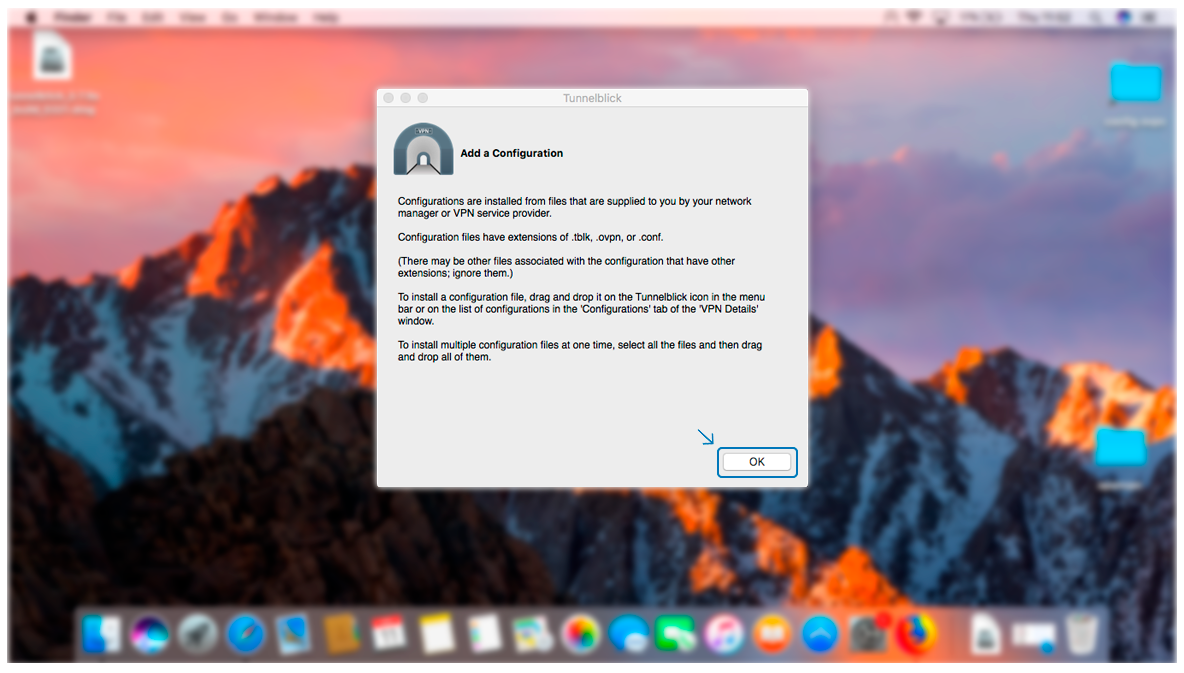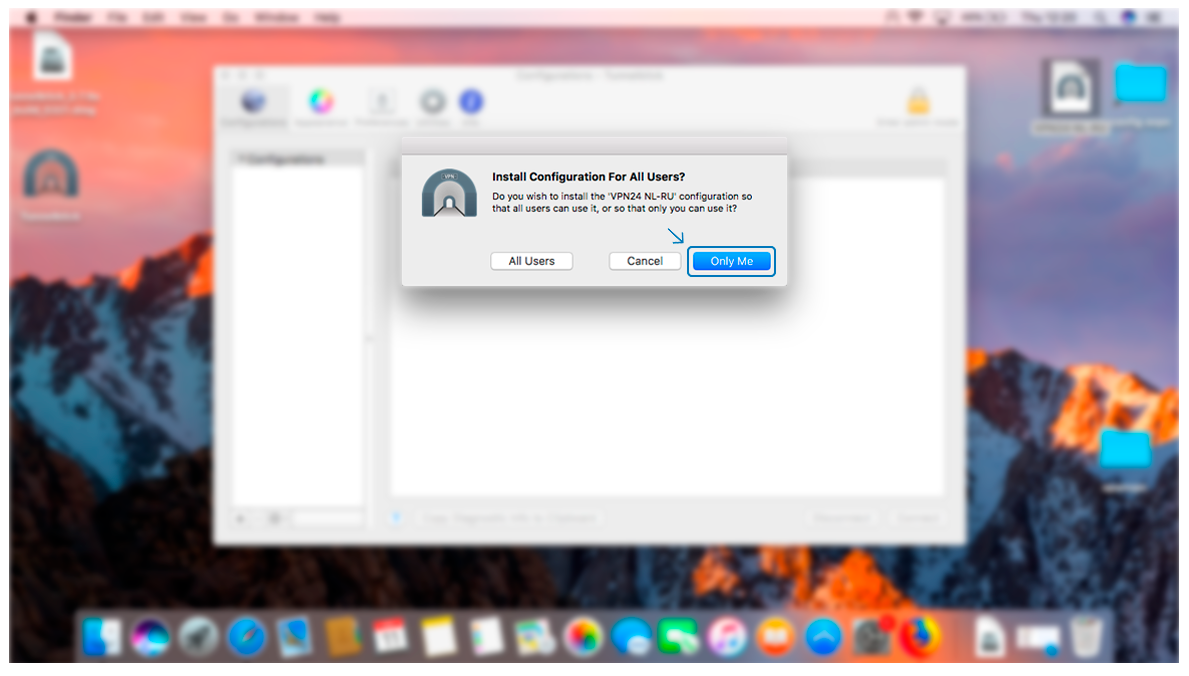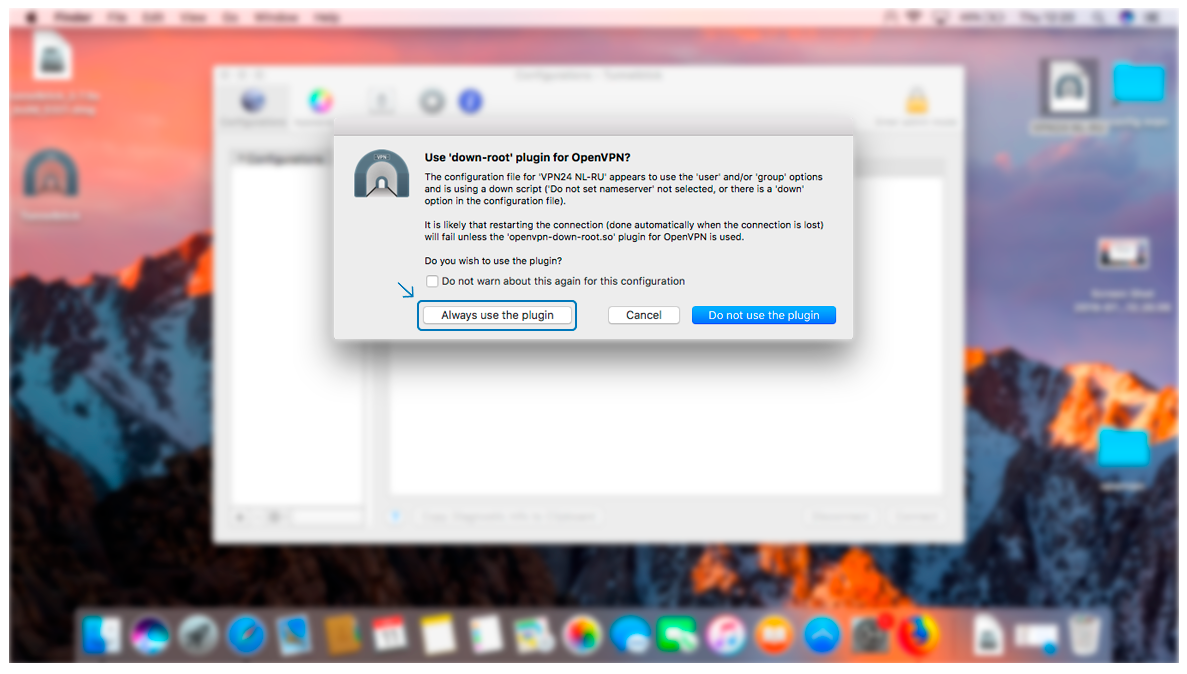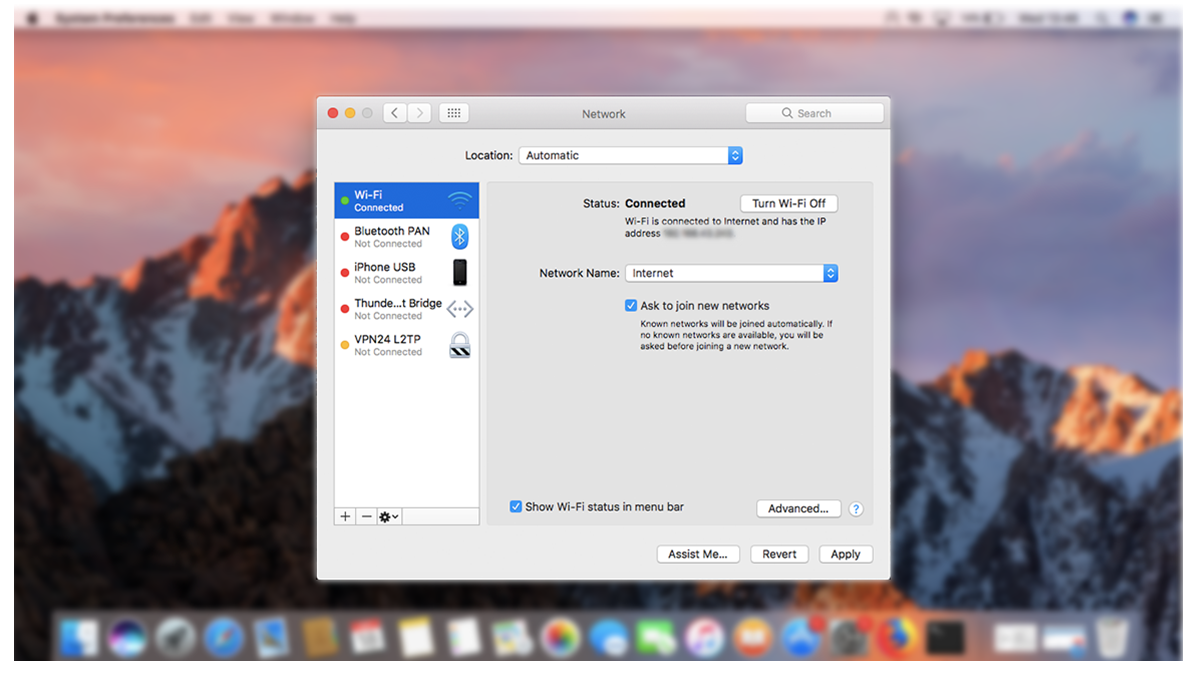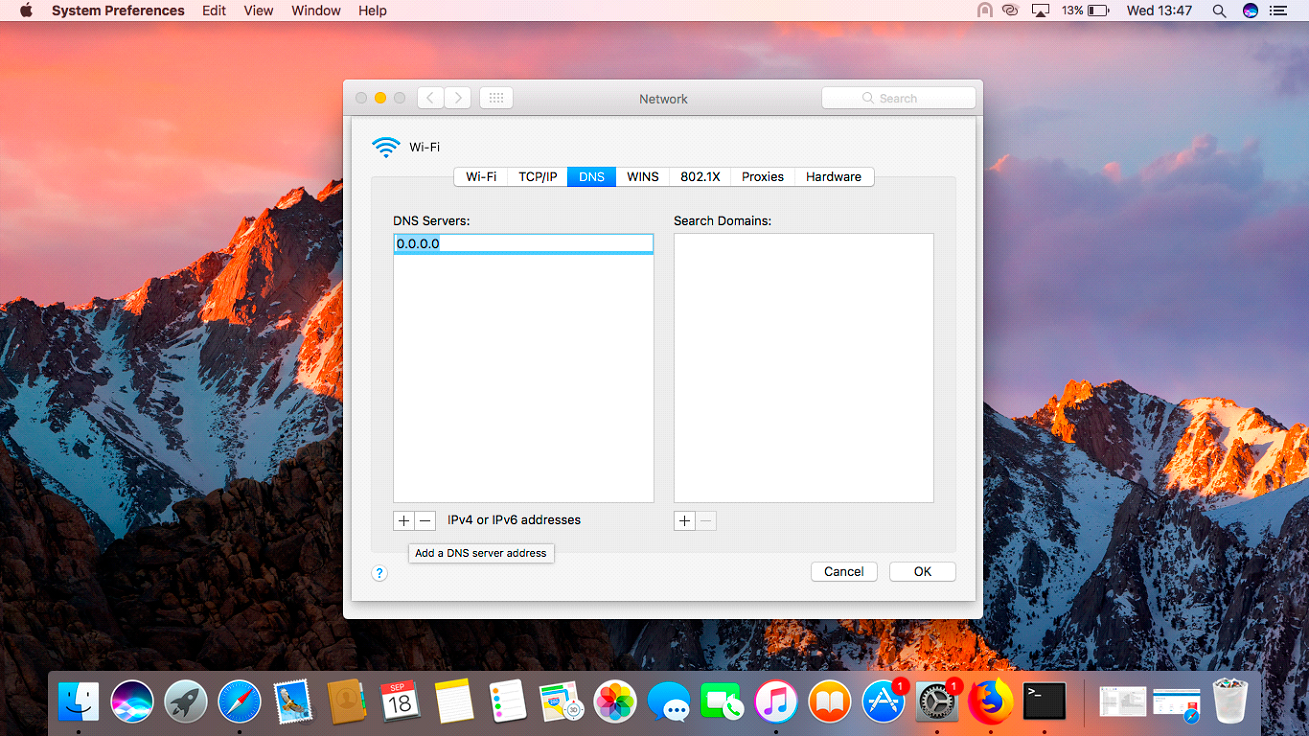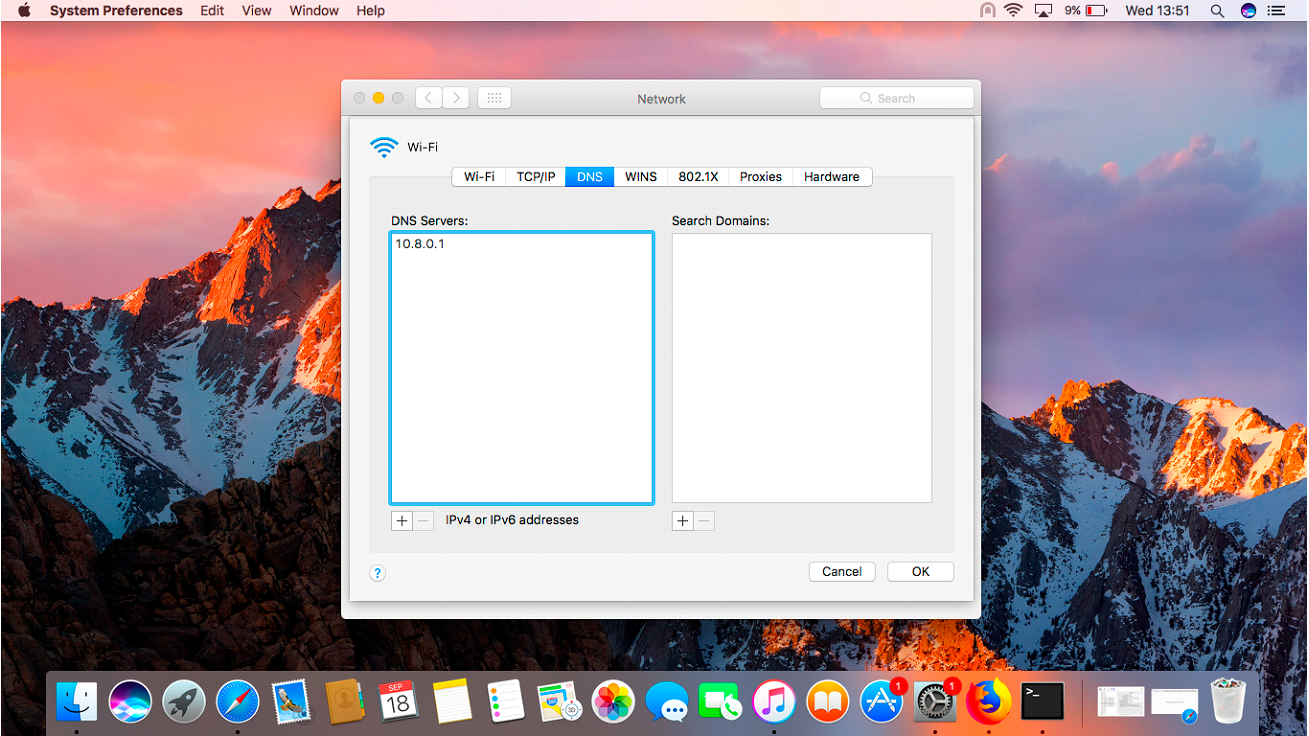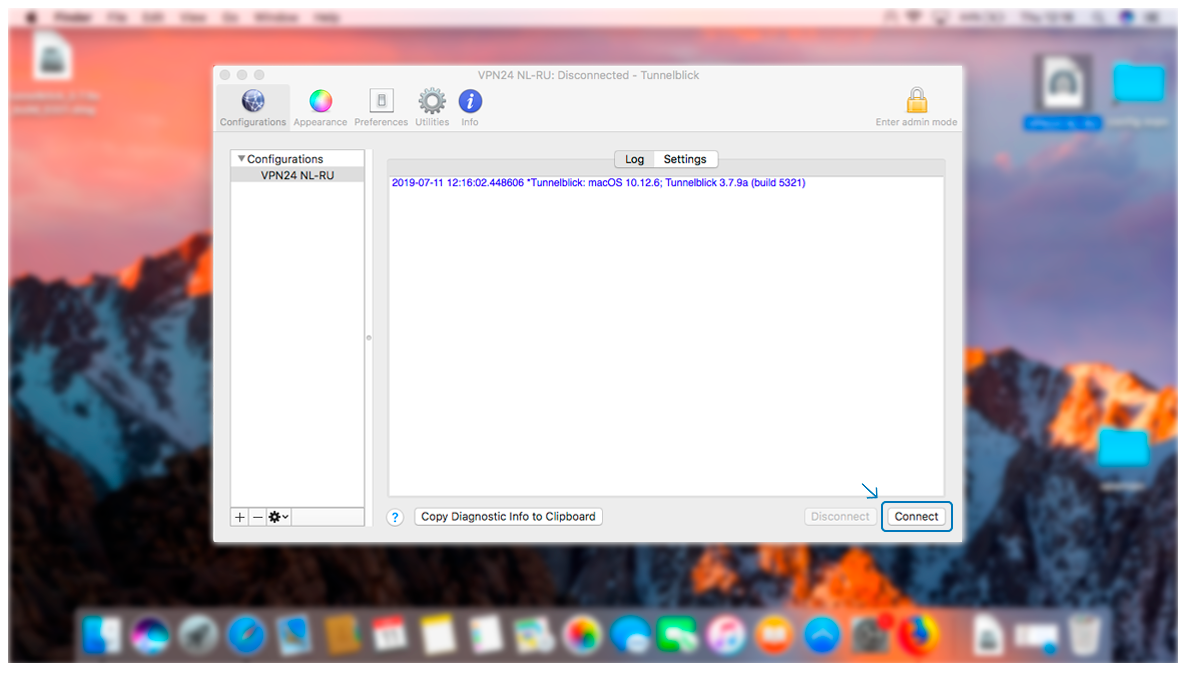1. Download the
Tunnelblick application from the link below, then install it.
2. Double-click on Tunnelblick
3. In the next window, click «Open»
4. Confirm your account
5. Click «I have configuration files»
6. Click «Ok»
7.
Login and Download configuration file from your Profile Page
Double-click on configuration file
8. Click «Only me»
9. Click «Always use the plugin»
Now you need to change your DNS
From the Apple menu, select System Preferences.
Select a network interface from the sidebar. By default, your primary network interface is selected. If you use more than one interface to connect to the Internet, use these instructions to update the DNS servers for all of the interfaces.
Click Advanced.
Click the DNS tab.
Click the + button to add a new DNS server.
Add the following DNS server: 10.8.0.1
Click Ok.
Click Apply.
Click «Connect».