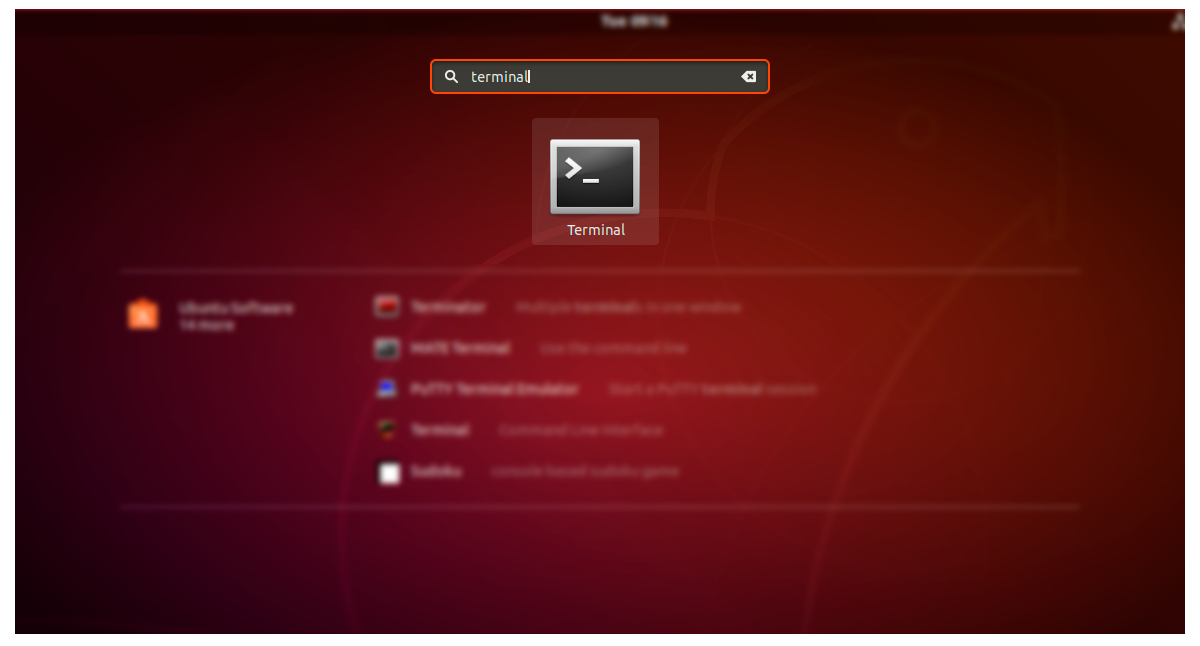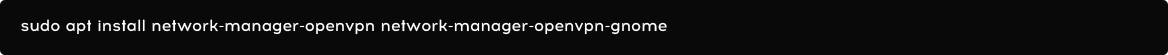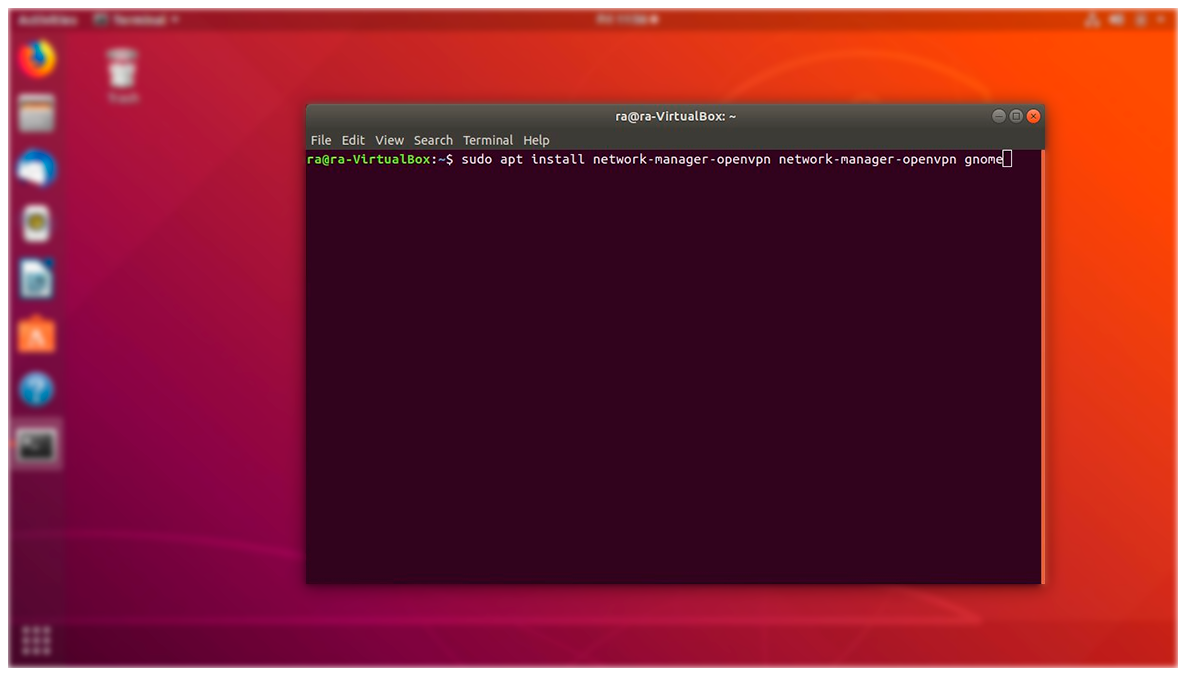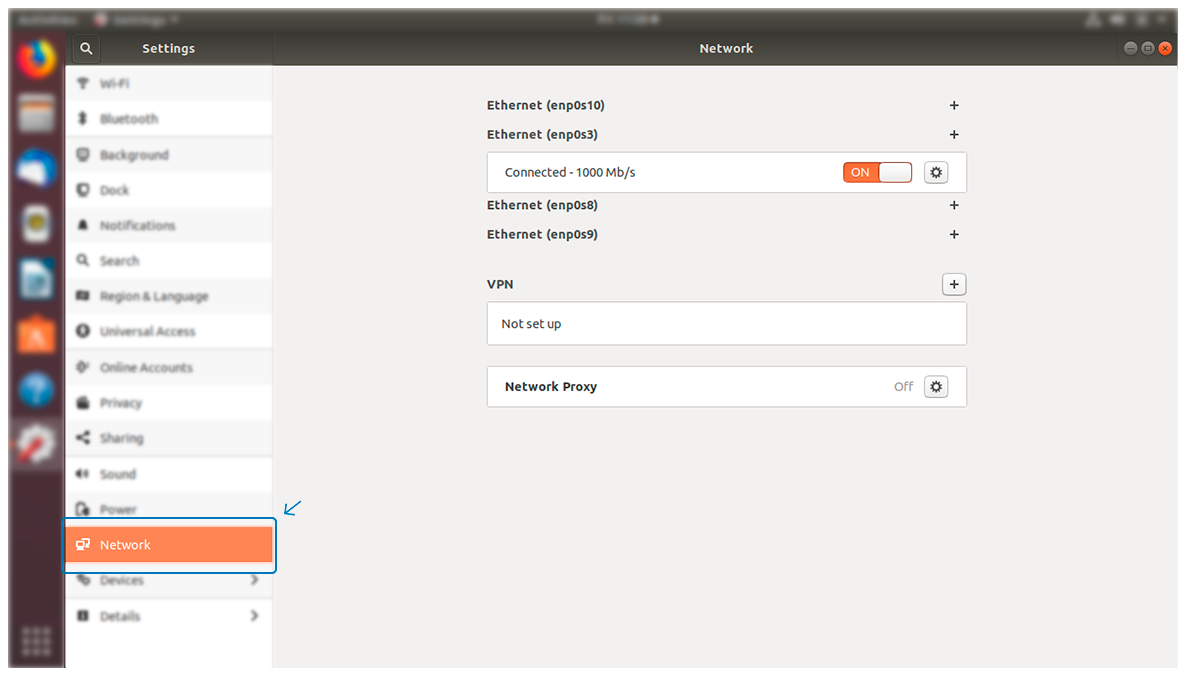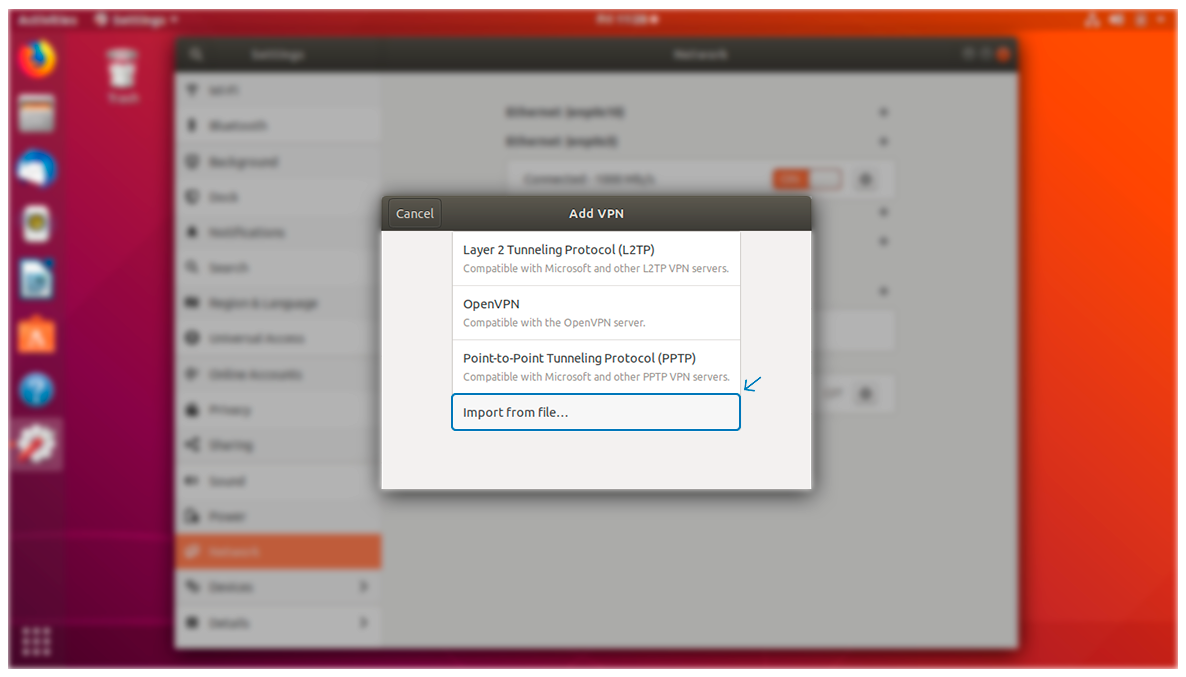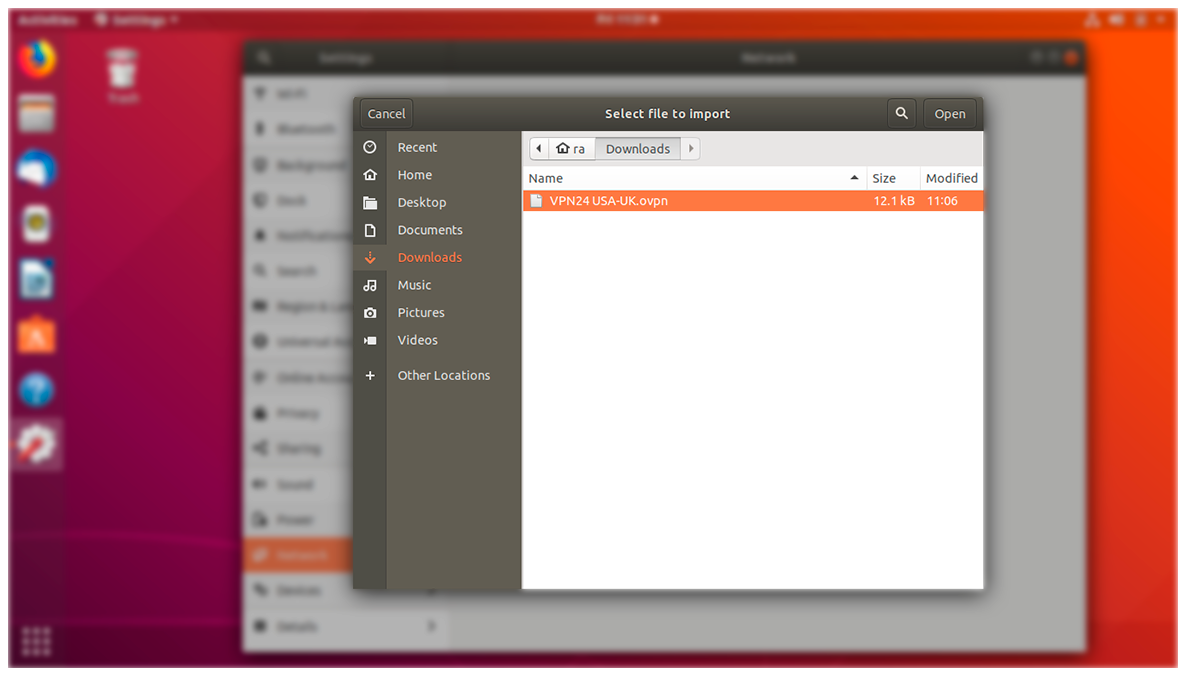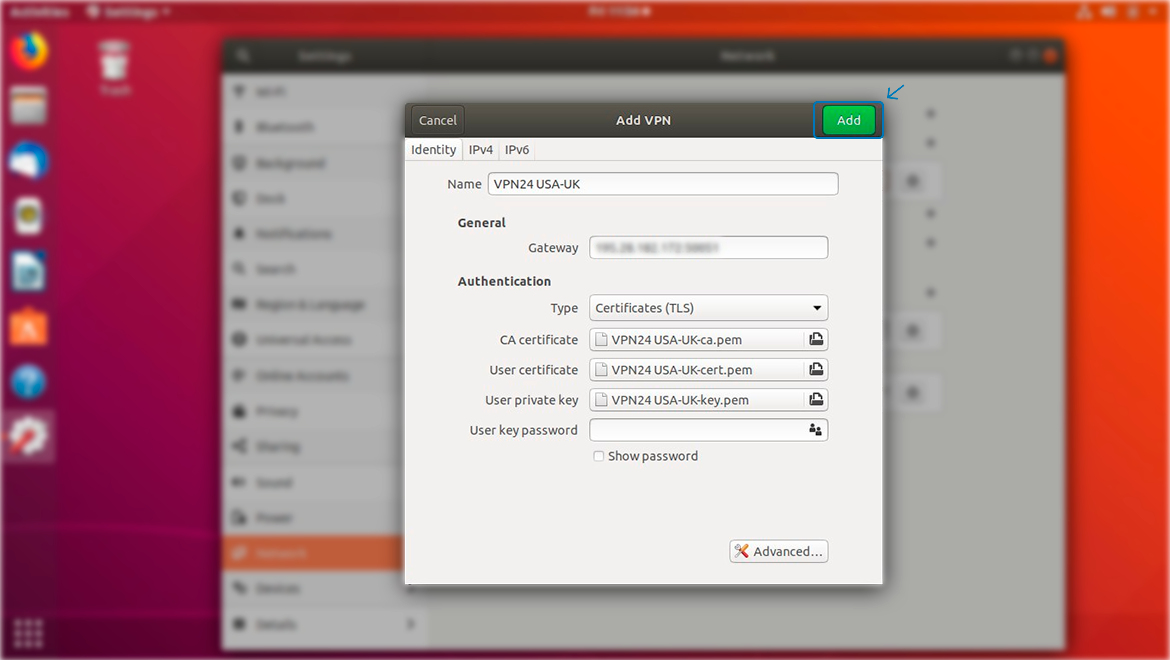1.
Login and Download configuration file from your Profile Page
2. Open the Terminal
3. Write a command in the Terminal sudo apt install network-manager-openvpn network-manager-openvpn-gnome
4. Confirm by pressing the enter key, and then enter your password
5. Open the Settings
6. Click Network
7. Click on the + button Click Import from file
8. Choose your .ovpn file
9. Click Add
10. Click on Connect