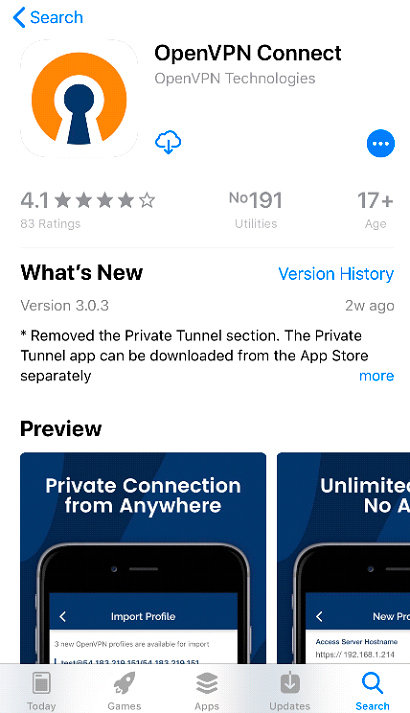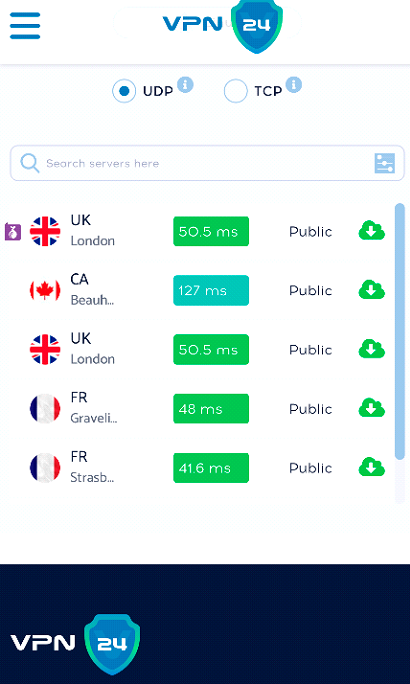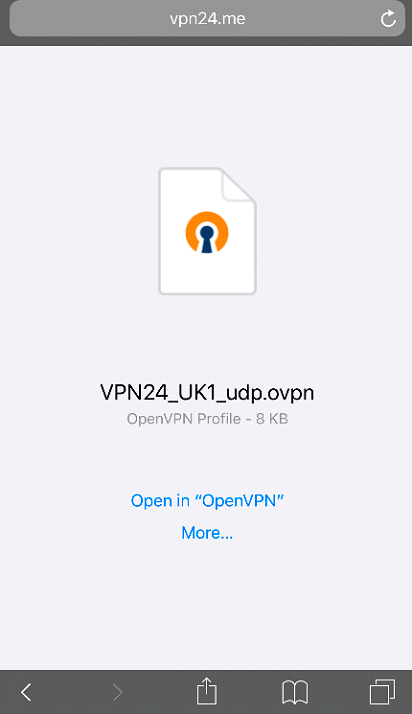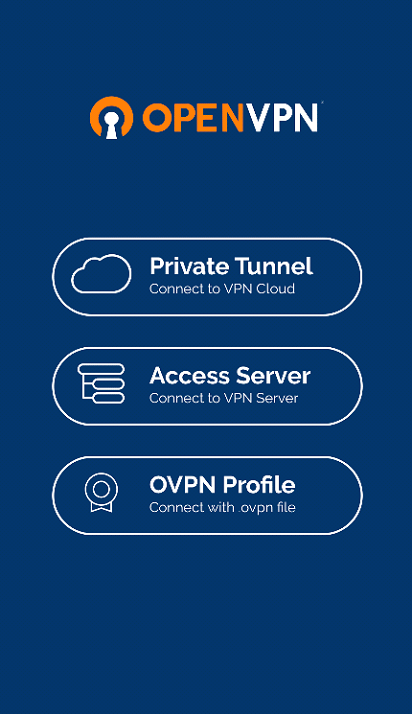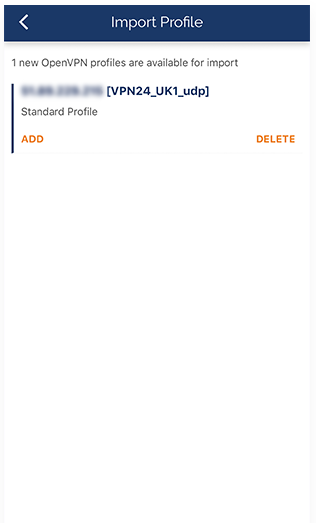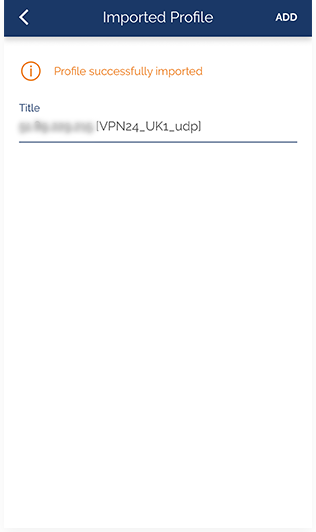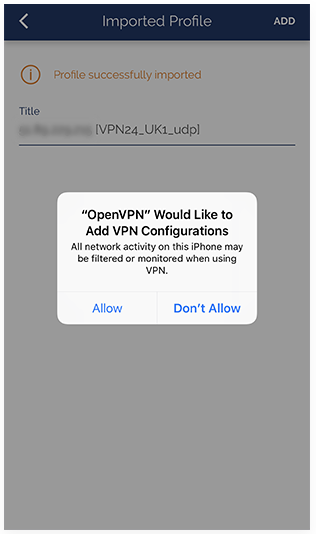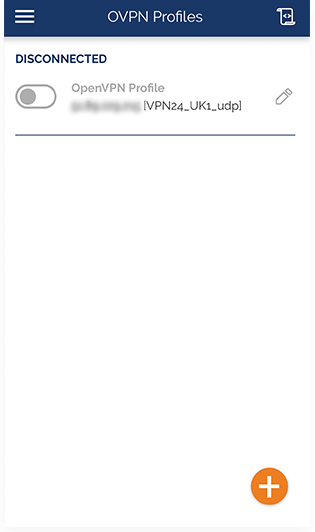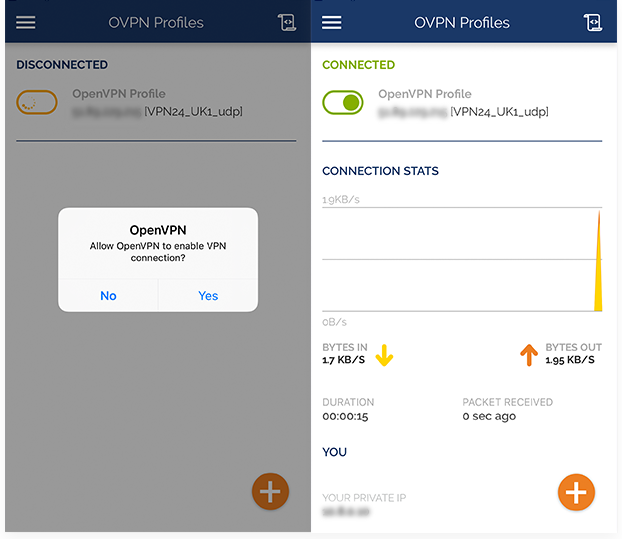2. Tap on Search.
3. Enter OpenVPN Connect in the search bar.
4. Tap on the installation button.
5.
Login and Download configuration file .OVPN from your Profile Page
6. Click Open in “OpenVPN”
7. Click on the OVPN Profile
8. Click ADD
9. (Optional) Rename your file
10. Click Allow
11. Click Switch button to connect
12. Click Yes to connect