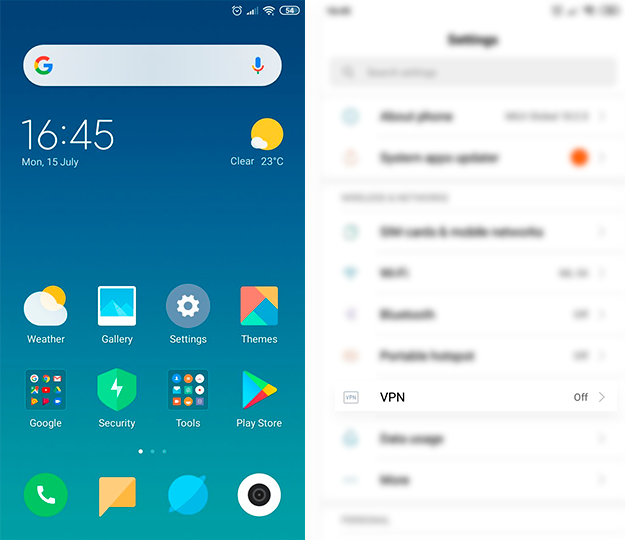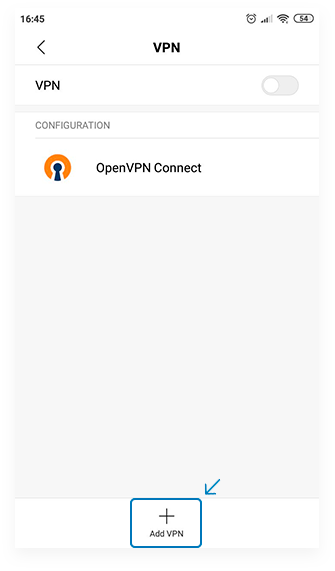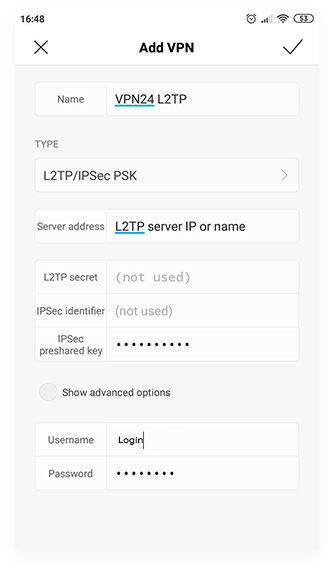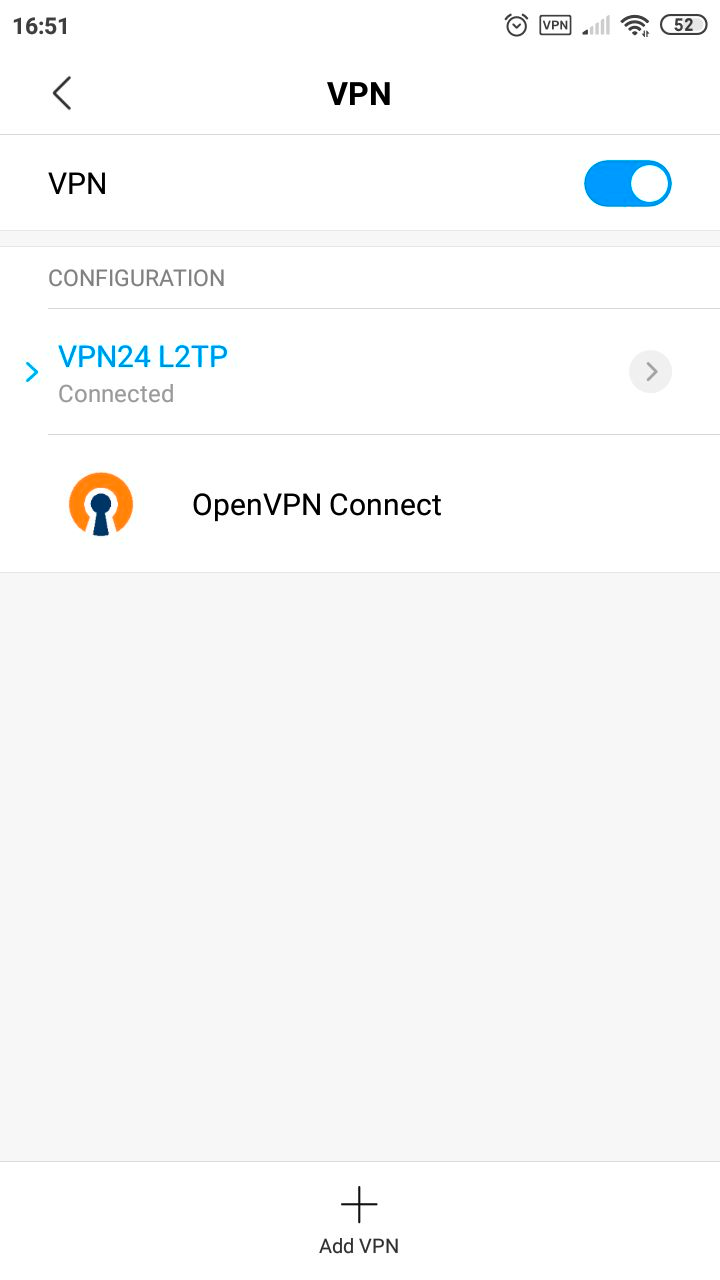1. Visit Settings > VPN
2. Select the Add VPN option
3. Choose Name: VPN24.me L2TP
Add Type: L2TP/IPSec PSK
Include Server address: Domain
Select IPSec pre-shared key: PSK
Add Username: Login
Insert Password: Password
Now you will need to click the checkmark
4. Press Switch and you will start connecting